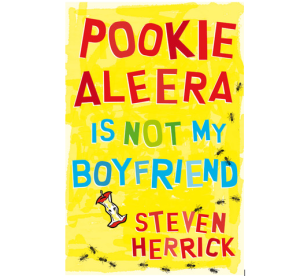The SAMR Framework was developed to provide an effective yet explainable method for the integration of technology into the educational environment – whether primary or high school – without forcing teachers into major meltdowns or spiralling into the depths of techno-despair. It is an instructional model which outlines four categories of use, ranging from the simple substitution of one tool for another (enhancing) to a completely innovative re-imagination of what is possible for students and teachers to achieve (transforming). There is a YouTube clip that can be accessed which is easy to watch and understand – ‘SAMR in 120 Seconds’ – https://www.youtube.com/watch?v=us0w823KY0g . It is well worth watching.
The Four Categories of SAMR
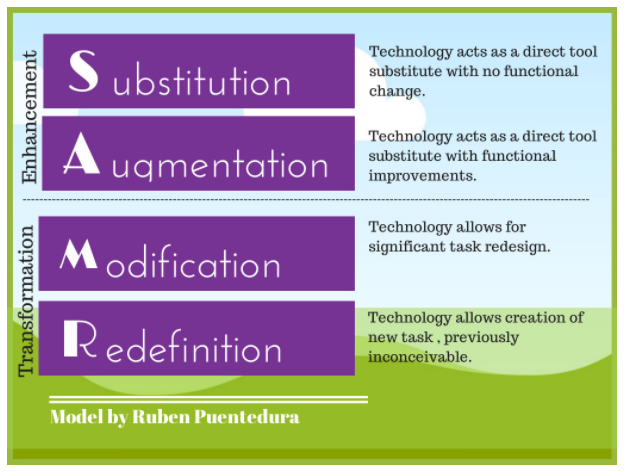
Image retrieved from emergingedtech.com (see below for full URL)
SUBSTITUTION
This is the basic level where there is no real functional change, the user is simply transferring one type of technology for another. An example of this might be simply choosing to use a word processing program and write a book review online, instead of creating a hand-written document to present.
AUGMENTATION
Taking the use of technology one step further, where the goal is still to create a book review, students would still be typing the review using their computer. The shift to the next level could be to use Google docs to complete the task, allowing for greater flexibility and accessibility by the author of the document, and perhaps the inclusion of visual elements such as a picture to the completed project.
MODIFICATION
The options available now are increased. At this next level, students can write independently, or can co-author the text using Google docs, with each being able to access the document in their own space and time. This allows for immediate collaboration and feedback. In the case of the book review, a small group of students have chosen the same text. Each has access to the project and can add or take away from the text, with respectful discussions about the best options for all involved.
REDEFINITION
This is the highest level of the SAMR Model and quite often the most difficult one for educators to get their heads around. Activities done at this level are ones which could never be achieved without the intervention of technology – the complete redesign of a task. In the case of the book review, the use of Google docs remains, however students can record a voice comment, or read specific snippets of text and embed it within the final product.
SAMPLE
Using my favourite book this month, ‘Pookie Aleera is Not My Boyfriend’ as the text being reviewed, the SAMR process could follow this simple outline:
| SAMR Category | Book Review Activity – Pookie Aleera is Not My Boyfriend |
| Substitution | Type the book review using a word processing program |
| Augmentation | Type the book review onto a Google doc and add an image to the text |
| Modification | Students could add a verbal description of a favourite part of the prose novel, or use the paint program to create a character from the novel to include in their document |
| Redefinition | This category has a lot of possibilities for those who want to push the boundaries of the simple book review.
Using the paint program or another drawing tool, the resulting image can be ‘cartoonised’, and used in the creation of a 6 or 9 block scene. This could be directly from the text or an extension using an imaginary scenario – perhaps to fill in the blanks … Sounds could possibly be added. The tool used for this was Befunky.com. It allows users to transform a photo into a cartoon and does work with other types of digital images so handmade artwork could be scanned and used. Once those images have been created, they can be used with another program on the fotojet.com site which allows you to use original photos or pre-made ones to create a comic strip. A second alternative would be to use the images from Befunky.com in Powtoon.com to create animated videos. There are tutorials available to help new users and not so new users to achieve positive results on most sites. |
Example of before and after the ‘cartoonising’ of an image:
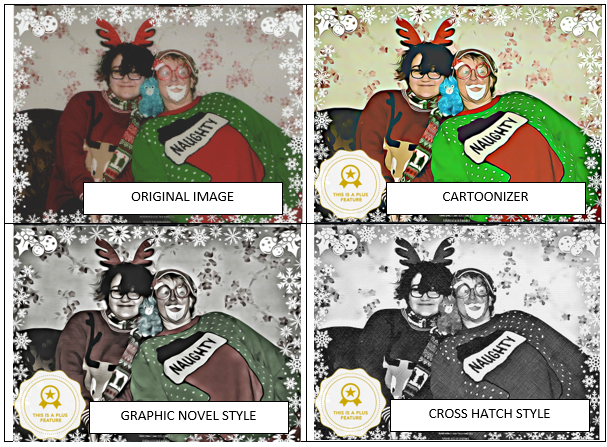
I have used these programs previously for more simple tasks and have had no problems, but have not yet attempted the activities of the redefinition category. These are simply possibilities to re-image the world of student task assignments using the SAMR Framework.The ‘emergingedtech.com’ has more ideas and links that provided me with a lot of ideas for this task creation.
SAMR in 120 Seconds
https://www.youtube.com/watch?v=us0w823KY0g
SAMR image retrieved from
http://www.emergingedtech.com/2015/04/examples-of-transforming-lessons-through-samr/
Befunky.com
https://www.befunky.com/create/photo-to-cartoon/
Fotojet – Photo comic maker
https://www.fotojet.com/features/misc/photo-comic.html
Powtoon.com