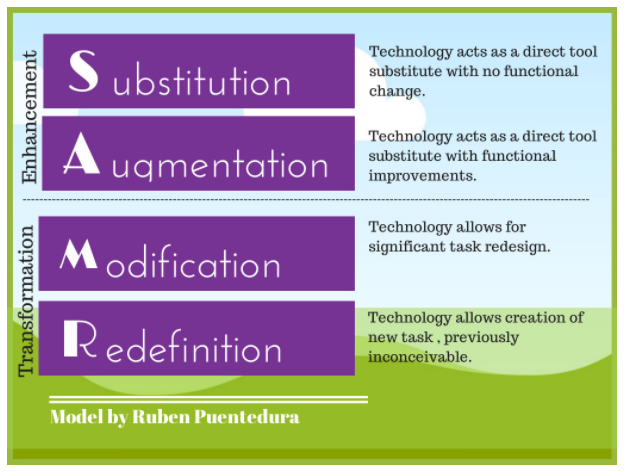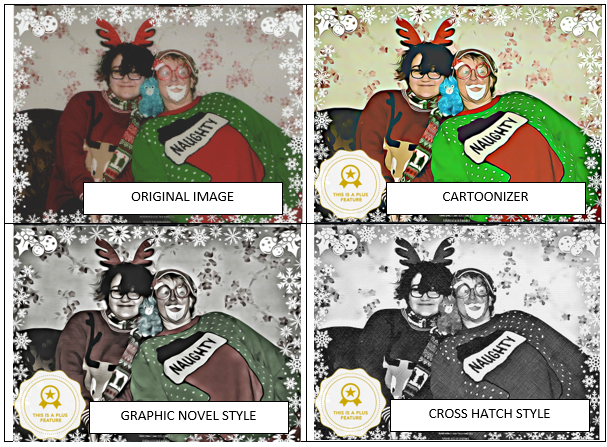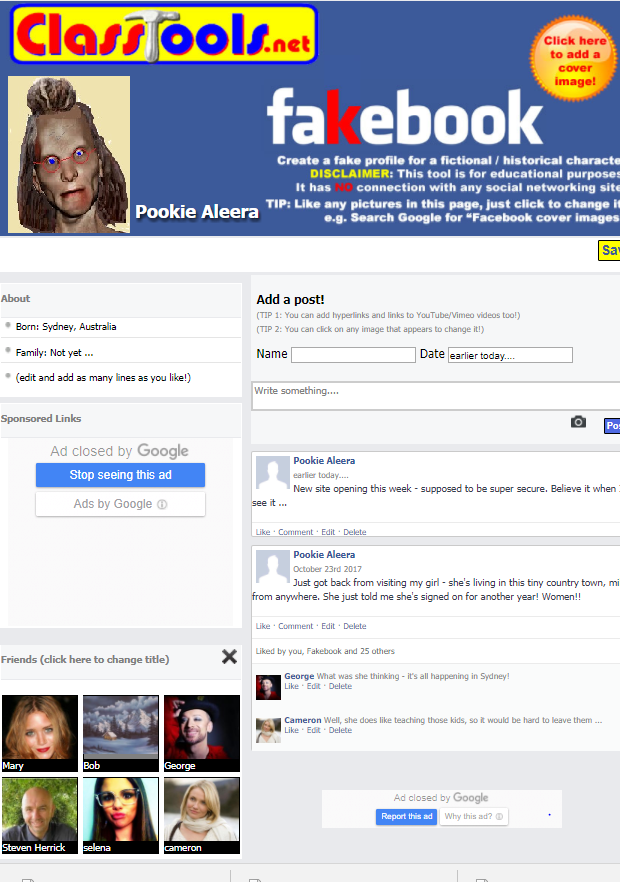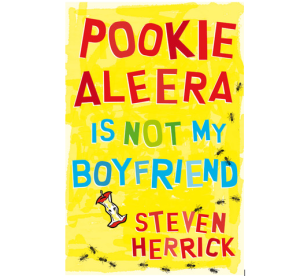I am a classroom teacher, working with Year 3 students at the moment. Our school library has not yet opened itself up to a broader spectrum of possibilities for the students to any real degree. It is only this year that we are trialling e-books in the library.
Having heard about ‘Makerspaces’ over the course of the past couple of years, I admit I was interested in finding out more … good intentions – but life intervened. I has heard about them with regards to the amazing things they were doing in libraries to bring out this creativity with learning.
During some recent study I was reading about “Participatory Knowledge Cultures” (Delwiche and Jacobs Henderson, 2013) and it once again sparked an urge in me to find out more about how this might be used in the primary school environment. I decided it was time to ‘bite the bullet’ and learn more about makerspaces. I am both overawed and intimidated. I never imagined such a plethora of information, techniques, activity types and more could be found on this topic. Not knowing where to start, that’s where I went. The ‘what’, ‘how to’ and ‘where to’ were the first questions I asked. Here is my understanding of the concept and particulars of including this in the classroom – yes, it does not have to be just for the library or a central work area.
WHAT IS A MAKERSPACE?
A makerspace is a place where people with similar interests, skills or intentions come together to work on creative projects. They share knowledge, ideas and equipment to reach their goals. In the school setting, think of it as learning through play; changing and flexible educational goals drive a range of activities – usually involving technology and design elements. Makerspaces use the interest to strengthen the willingness to explore, create, invent and participate. It is highly collaborative, encouraging students to openly and freely share what they know with others with the same goals.
WHY USE MAKERSPACES?
The ongoing goal in education is to encourage students to be lifelong learners, to be able work collaboratively and to think creatively. I spent some time on a site called Makerspace Australia. There was a lot of good information, though generally targeted at developing these systems for older students – in high school or tertiary learning. There was a quote on that site which they had used that I thought particularly descriptive which I would like to share. Makerspaces are “centers of active or participatory learning … [learners] … use materials and tools but are driven by a mindset of community, creativity and collaboration.”
The degree of difficulty is what you make it. Sticks and glue and feathers to make a bird – cardboard boxes and tubes to create a maze of tunnels … these things are achievable. There are many companies that supply kits for the children to work on, from adding glowing eyes to a Halloween image to creating more complex circuits using breadboards. Obviously, budget would buy into these decisions. My class is not ready for this yet – I don’t think I am either. We will start off with simple, achievable tasks and work our way up to wonderful. This is what I want for my class and for the children I will continue to teach in the years to come. I will, however, say with conviction, ‘No! It is not just for libraries!’
References:
Delwiche, A. & Jacobs Henderson, J. (2013) The Participatory Cultures Handbook. New York: Routledge.
Makerspace Australia. http://www.makerspaceaustralia.weebly.com/what-is-a-makerspace.html